Motion graphics have become an important part of various industries, from advertising and marketing to film production and web design. Creating captivating animations and visual effects requires powerful software tailored specifically for this purpose. In this comprehensive guide, we’ll explore some of the best software for motion graphics, ranging from industry giants to free alternatives. Whether you’re a professional animator or a budding designer, finding the right software can make all the difference in your creative endeavors. Using the best software for motion graphics is much important for all beginners and also for expert because it made beginners an expert.
Table of Contents
Understanding Motion Graphics Software
Before diving into specific software options, let’s first understand what motion graphics software is and why it’s essential. Motion graphics involve the manipulation of digital imagery to create the illusion of motion or rotation. Unlike traditional still graphics, motion graphics add movement and dynamism to visual content, making it more engaging and impactful.
Motion graphics software provides designers and animators with the tools and features needed to create these dynamic visuals. These programs offer a wide range of functionalities, including animation, compositing, 3D modeling, and special effects. They allow users to bring their creative ideas to life through seamless motion and stunning visual effects.
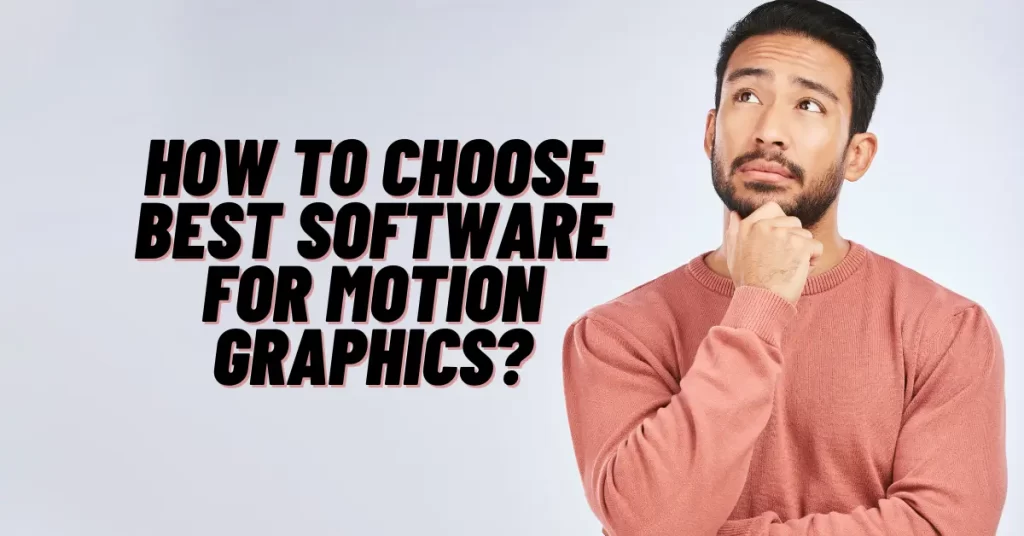
Criteria for Selecting the Best Software For Motion Graphics
When it comes to selecting the best motion graphics software for your projects, several factors should be considered:
Performance and Speed
Efficiency and speed are crucial when working on complex animation projects. The software should be capable of handling large files and rendering animations quickly without compromising quality. Performance and speed are the main factors in choosing best software because it saves time.
Features and Capabilities
Look for software that offers a comprehensive set of features suited to your specific needs. This may include advanced animation tools, special effects presets, 3D modeling capabilities, and support for various file formats.
User Interface and Ease of Use
An intuitive user interface makes the creative process smoother and more enjoyable. The software should be user-friendly, with easy-to-navigate menus and controls that streamline workflow. Always select that software which is easy to navigate and is suitable for all machines.

Top Motion Graphics Software in the Market
Now, let’s explore some of the top motion graphics software available:
Adobe After Effects
Adobe After Effects stands as one of the industry standards for motion graphics and visual effects. It offers a comprehensive suite of tools for animation, compositing, and special effects, making it a favorite among professionals in the industry. Despite its steep learning curve, After Effects provides unmatched flexibility and creative freedom.
Maxon Cinema 4D
Cinema 4D, developed by Maxon, is renowned for its powerful 3D modeling and animation capabilities. It integrates seamlessly with other software like After Effects, allowing for smooth workflow integration. Cinema 4D’s intuitive interface and extensive library of presets make it a popular choice for motion graphics artists.
Blender
Blender is a standout option for those seeking powerful motion graphics software without breaking the bank. As a free and open-source platform, Blender offers a comprehensive suite of tools for 3D modeling, animation, and rendering. Despite being free, Blender rivals many paid options in terms of features and performance.
Autodesk Maya
Maya, developed by Autodesk, is widely used in the entertainment industry for its robust animation and rendering capabilities. It provides advanced tools for character animation, rigging, and simulation, making it ideal for creating complex motion graphics and visual effects.
HitFilm Pro
HitFilm Pro is a best software for motion graphics that combines video editing and compositing tools with powerful visual effects capabilities. It offers a wide range of effects presets, including advanced particle simulations and 3D compositing, making it suitable for creating stunning motion graphics.
Apple Motion
For Mac users, Apple Motion is a popular choice for the best software for motion graphics and visual effects. It offers an intuitive interface and a wide range of built-in templates and effects, allowing users to create professional-looking animations with ease.
Nuke
Nuke, developed by Foundry, is another industry-standard software for compositing and visual effects. While primarily used in film and television production, Nuke’s powerful node-based workflow makes it suitable for creating intricate motion graphics and complex visual effects.
Pinnacle Studio
Pinnacle Studio is a user-friendly video editing software that also offers powerful motion graphics capabilities. With a wide range of built-in effects and transitions, Pinnacle Studio allows users to create dynamic animations and visual effects without the steep learning curve of professional-grade software.
Toon Boom Harmony
Toon Boom Harmony is a premier software for 2D animation and motion graphics. It offers advanced tools for character rigging, frame-by-frame animation, and special effects, making it a favorite among animators and motion graphics artists.
Choosing the Right Software for Your Needs
With so many options available, choosing the best software for motion graphics for your projects can be challenging. Consider factors such as your specific requirements, budget constraints, and learning curve. Each software has its strengths and weaknesses, so it’s essential to choose one that aligns with your project goals and skill level.
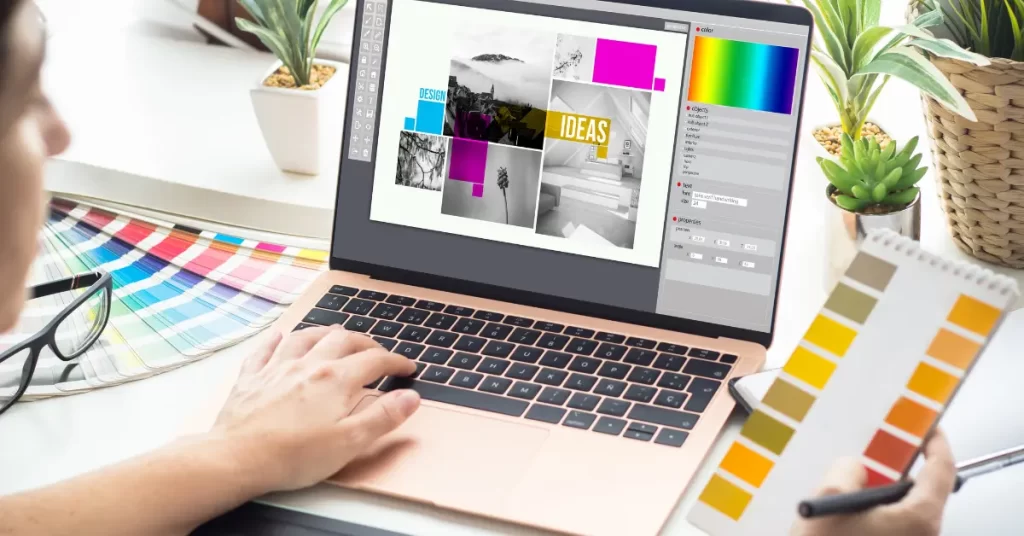
Conclusion
Selecting the best software for motion graphics is a crucial step in achieving professional-quality results in your projects. Whether you opt for industry giants like Adobe After Effects and Maxon Cinema 4D or explore free alternatives like Blender, each software offers unique capabilities to bring your creative vision to life. By understanding your needs and considering the features and performance of each software, you can make an informed decision that enhances your workflow and unleashes your creative potential.
Unique FAQs
- Is motion graphics software suitable for beginners?
- Yes, many motion graphics software options cater to beginners with intuitive interfaces and ample learning resources.
- Can I use motion graphics software for 2D animation?
- Absolutely! Several motion graphics software options, such as Adobe After Effects and Toon Boom Harmony, offer robust tools for 2D animation.
- What is the best free software for motion graphics?
- Blender is widely regarded as one of the best free options for motion graphics, offering a comprehensive suite of tools without the need for a subscription.
- Which Adobe program is best for motion graphics?
- Adobe After Effects is the top choice for motion graphics among Adobe’s offerings, providing advanced tools for animation, compositing, and visual effects.
- What is the best software for 3D motion graphics?
- Maxon Cinema 4D is considered one of the best software options for 3D motion graphics, offering powerful modeling and animation capabilities tailored for three-dimensional projects.
